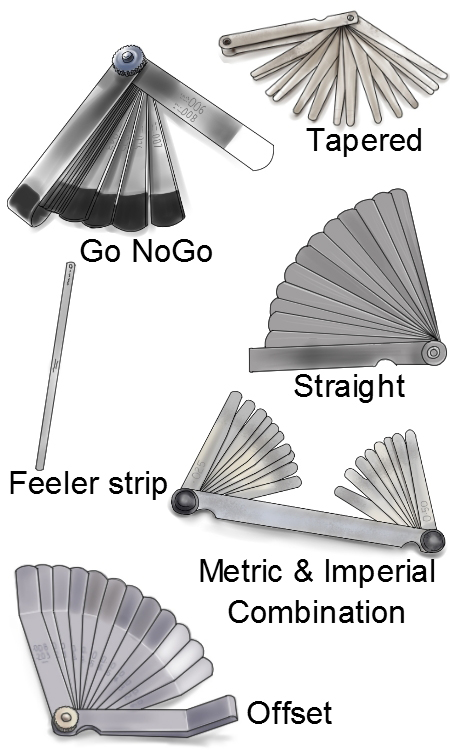Booting:-

The process of starting a computer and loading the operating system is referred to as “Booting”. To boot a computer is to load an operating system into computer’s main memory or random access memory (RAM). Once the operating system is loaded, it is ready for users to run applications. Operating system generally does the following when you switch on the computer system:- Ø As soon as the computer is turned on, the basic input/output system (BIOS) on your system’s read only memory (ROM) chip is “woken up” and take charge. BIOS is already loaded because it is built into the ROM chip and unlike Random Access Memory (RAM), ROM contents don’t get erased when the computer is turned off. Ø BIOS first does a power-on self test (POST) to make sure that all the computer’s components are operational. Then the BIOS’s boot program looks for the special boot programs that will actually load the operating system on to hard disk. Ø First, it looks for drives at the specific places wher...