Booting:-
To boot a computer is to load
an operating system into computer’s main memory or random access memory (RAM).
Once the operating system is loaded, it is ready for users to run applications.
Operating system generally
does the following when you switch on the computer system:-
Ø As soon as the computer is turned
on, the basic input/output system (BIOS) on your system’s read only memory
(ROM) chip is “woken up” and take charge. BIOS is already loaded because it is
built into the ROM chip and unlike Random Access Memory (RAM), ROM contents
don’t get erased when the computer is turned off.
Ø BIOS first does a power-on self
test (POST) to make sure that all the computer’s components are operational.
Then the BIOS’s boot program looks for the special boot programs that will
actually load the operating system on to hard disk.
Ø First, it looks for drives at the
specific places where operating system is located. If there is a diskette in
drive A but it’s not a system disk, BIOS will send you a message that drive A
doesn’t contain a system disk. If there is no diskette in drive A, BIOS looks
for the system files at a specific place on your hard drive.
Ø Having identified the drive where
boot files are located, BIOS next looks at the first sector and copies
information from it into specific locations in RAM.
Ø It then loads the boot record
into a specific place in RAM.
Ø The boot record contains a
program that BIOS now branches to, giving the boot record control of the
computer.
Ø The boot record loads the initial
system file (for example, in DOS system) into RAM from diskette or hard disk.
Ø The initial file then loads the
rest of the operating system into RAM.
Ø The initial file loads a system
file that knows how to work with the BIOS.
Ø One of the first Operating system
files that is loaded, is a system configuration file, information the
configuration files tells the loading program which specific operating system
files need to be loaded. For example, specific device driver
Ø Another special file that is
loaded is one that tells which specific applications or commands the user wants
to have included or performed as part of the boot process. In DOS, this file is
named AUTOEXEC.BAT. In windows, it is called WIN.IN
Ø After all operating system files
have been loaded, the operating system is given control of the computer and
performs requested commands and then waits for the first interactive user
input.
Thus you have seen that the
various subparts of a computer system work together, thus it is known as a machine
or system.

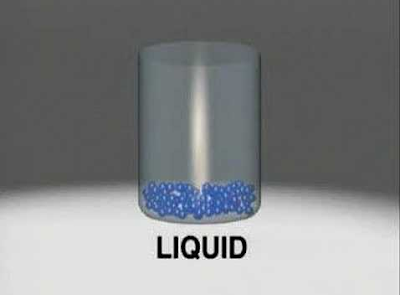


I think that FC0-U51 is crucial for graduating from any university. Every student should know how to write and I think you should be able to do it, too. I would recommend you to take some extra classes or enroll in additional course.
ReplyDelete