How To Prevent / Restriction Duplicate Entry in Excel
VBA Code;
Private Sub Worksheet_Change(ByVal Target As Range)
With Target
If (.Column <> 2 And .Column <> 5) Or .Cells.Count > 1 Then Exit Sub
If WorksheetFunction.CountIfs(Columns(.Column), .Value) > 1 Then
Application.DisplayAlerts = False
.ClearContents
Application.DisplayAlerts = True
MsgBox "Duplicate value!"
End If
End With
End Sub
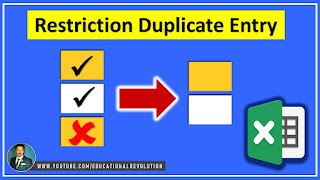
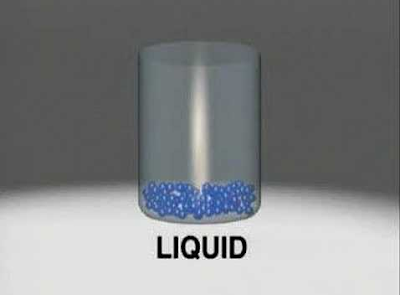


Comments
Post a Comment