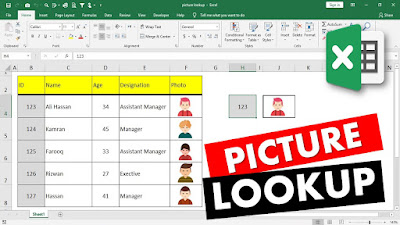
Picture Lookup [ photo lookup] In Excel - Learn how to quickly lookup pictures based on the value of a cell [drop down list ]. Some people call this V LOOKUP on pictures images. You can use this picture vlookup for company logos, employee pictures, flags - basically anywhere where you need to show different images based on the value of a cell. This Excel tutorial explains you how to lookup a picture in excel Hindi with example. Create a picture lookup in Excel. Display a picture dependent upon the contents of another cell. Video For Complete explanation